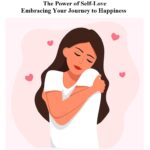Introduction -Google Search Trick:
In the vast expanse of the internet, mastering the skill of effective Google searches is nothing short of a superpower. The ability to pinpoint precisely what you’re searching for amidst the sea of information can save you time, frustration, and ensure you get the most relevant results. At FIND INSIGHTS, we’ve distilled a list of 10 Google search tricks. This Google Search Trick that will empower you to conduct searches like a seasoned pro, ensuring you find the information you need with finesse.
Google Search Trick: 10 Tricks to Find Exactly What You’re Looking For
1. Embrace Quotation Marks for Exact Phrases
When you’re hunting for a specific phrase or quote, enclose your query within quotation marks. This tells Google to search for those exact words in the precise order, cutting through any ambiguity.
2. Site-Specific Searches for Laser Focus
Narrow down your search results by confining your query to a specific website. Utilize the site:[website domain] command before your keywords, and Google will return results only from that site.
3. Wildcards for Unpredictable Words
When you’re not quite certain about a specific word in a phrase, use the wildcard asterisk (*) as a placeholder. Google will fill in the blanks, helping you locate the right information even if you don’t know all the details.
4. Exclude Words with Hyphens
Sometimes, you want to refine your search by excluding certain words. Use a hyphen (-) before the word you want to omit from the results, ensuring you only get content that aligns with your needs.
5. Uncover Similar Websites
When you’ve found a website you love and want more like it, use the related:[website URL] command. Google will display websites with similar content and themes.
6. Search for Specific File Types
When you’re on the hunt for a particular type of file, such as a PDF or Word document, add filetype:[file extension] to your search query. Google will return results only of that specific file type.
7. Filter Results by Timeframe
If you’re looking for the latest information or news, use the after: and before: operators followed by a date to restrict your search results to a specific time period.
8. Instant Definitions with “Define”
Don’t just search for words; define them directly through Google. Start your query with define:[word], and Google will provide you with quick and accurate definitions.
9. Unearth Synonyms with Tilde
Expand your search by using the tilde (~) before a word. Google will not only search for that specific term but also its synonyms, ensuring you don’t miss out on relevant content.
10. Intitle Searches for Targeted Results
When you’re interested in content where your keywords appear in the title, use the intitle:[your query] command. This helps you zero in on articles or pages that match your query’s theme.
Conclusion
With these 10 Google search tricks, you’re equipped to navigate the vast online realm with finesse and precision. The digital landscape is teeming with information, and employing these strategies will elevate your search game to new heights. Next time you’re on a quest for information, remember these techniques to streamline your search process and find exactly what you’re looking for.
LIKE WHAT YOU’RE READING?
CHECK OUT SOME OF OUR OTHER GREAT CONTENT HERE:
- HOW TO DEACTIVATE AN INSTAGRAM ACCOUNT?(STEP BY STEP GUIDE)
- HOW TO MAINTAIN HEALTHY LIFESTYLE?
- 10 TIPS ON HEALTHY LIFESTYLE
- BEST MOTIVATIONAL QUOTE FOR SUCCESS IN LIFE
- HOW TO REDUCE FUEL CONSUMPTION?
- LEARN THE ART OF TIME MANAGEMENT
- DEVELOPING EMOTIONAL INTELLIGENCE
- LEARN PROBLEM SOLVING SKILLS
- BEST BOOKS ABOUT SWAMI VIVEKANANDA
- 20 BEST QUOTES FOR A HEALTHY LIFESTYLE
- WHAT ARE BENEFITS OF RUNNING?
- WHAT ARE THE BENEFITS OF GREEN TEA?
- BENEFITS OF FENUGREEK FOR WOMEN: A COMPREHENSIVE GUIDE