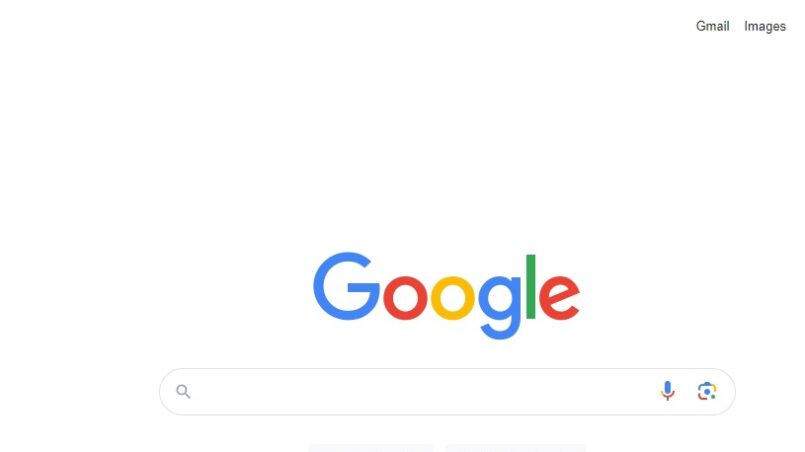Introduction: Google Tricks
In today’s digital age, harnessing the full potential of Google is essential for a seamless online experience. Whether you’re a casual user or a seasoned pro, there are numerous hidden features and functions that can make your Google searches more efficient, your work more productive, and your overall online experience more enjoyable. We’ve compiled a list of ten cool Google tricks that are sure to enhance your online prowess and make you a Google power user.
10 Must-Know Google Tricks & Tips
1. Mastering Google Search Operators
Google search operators are secret codes that can help you refine your search queries for more precise results. By using operators like “site,” “inurl,” and “intitle,” you can quickly find the information you need. For instance, if you’re researching a specific topic on a particular website, use the “site:” operator followed by the website’s URL to narrow down your search.
2. Google’s Advanced Image Search
Finding the perfect image for your project can be time-consuming. Google’s advanced image search allows you to filter images by usage rights, size, color, and type. To access this feature, click on “Tools” after conducting an image search and explore the various options to find the ideal image for your needs.
3. Google Scholar for In-Depth Research
For academic and scholarly research, Google Scholar is a goldmine of knowledge. It provides access to a vast repository of peer-reviewed articles, theses, and academic papers. Simply enter your search terms, and Google Scholar will return relevant scholarly sources that can support your research.
4. Voice Search and Voice Commands
Google’s voice search and voice commands have come a long way. You can use your voice to search for information, set reminders, send texts, and even control your smart home devices. To activate voice search on your mobile device, simply say, “Hey Google,” followed by your query or command.
5. Google Maps: Beyond Directions
Google Maps is not just for navigation; it’s a versatile tool for exploring and discovering new places. Use it to find nearby restaurants, read reviews, and even check live traffic updates. You can also create custom maps for your trips and share them with friends and family.
6. Personalized News Feed with Google Discover
Google Discover is a feature that curates news and articles based on your interests. To tailor your feed, click on the “More” option in the Google app and select “Customize Discover.” Here, you can choose your topics of interest, ensuring you stay informed about the subjects that matter most to you.
7. Google Keep: Your Digital Notebook
Keep your notes, lists, and ideas organized with Google Keep. This intuitive note-taking app allows you to create color-coded notes, set reminders, and collaborate with others in real-time. It syncs seamlessly across all your devices, ensuring you never lose an important idea.
8. Efficient Email Management with Gmail
Gmail is not just an email platform; it’s a powerhouse of productivity. Utilize features like labels, filters, and the snooze function to keep your inbox organized and clutter-free. Gmail’s powerful search capabilities also make it easy to find that elusive email from months ago.
9. Explore the World with Google Earth
Embark on a virtual journey with Google Earth. Explore breathtaking landscapes, historical landmarks, and even the depths of the ocean. You can also create your own custom tours and share them with friends or use them for educational purposes.
10. Google Lens: Visual Search Made Easy
Google Lens revolutionizes the way you interact with the world. Simply point your camera at an object, text, or QR code, and Google Lens will provide you with relevant information. It can translate text, identify plants and animals, and even help you shop for products by scanning barcodes.
By incorporating these ten Google tricks into your daily online routine, you’ll not only save time and effort but also elevate your digital experience to new heights. Whether you’re a student, professional, or simply a curious explorer of the web, Google has a wealth of features waiting to be discovered. Start implementing these tips today and become a Google aficionado!
LIKE WHAT YOU’RE READING?
CHECK OUT SOME OF OUR OTHER GREAT CONTENT HERE:
- HOW TO DEACTIVATE AN INSTAGRAM ACCOUNT?(STEP BY STEP GUIDE)
- HOW TO MAINTAIN HEALTHY LIFESTYLE?
- 10 TIPS ON HEALTHY LIFESTYLE
- BEST MOTIVATIONAL QUOTE FOR SUCCESS IN LIFE
- HOW TO REDUCE FUEL CONSUMPTION?
- LEARN THE ART OF TIME MANAGEMENT
- DEVELOPING EMOTIONAL INTELLIGENCE
- LEARN PROBLEM SOLVING SKILLS
- BEST BOOKS ABOUT SWAMI VIVEKANANDA
- 20 BEST QUOTES FOR A HEALTHY LIFESTYLE
- WHAT ARE BENEFITS OF RUNNING?
- WHAT ARE THE BENEFITS OF GREEN TEA?
- BENEFITS OF FENUGREEK FOR WOMEN: A COMPREHENSIVE GUIDE