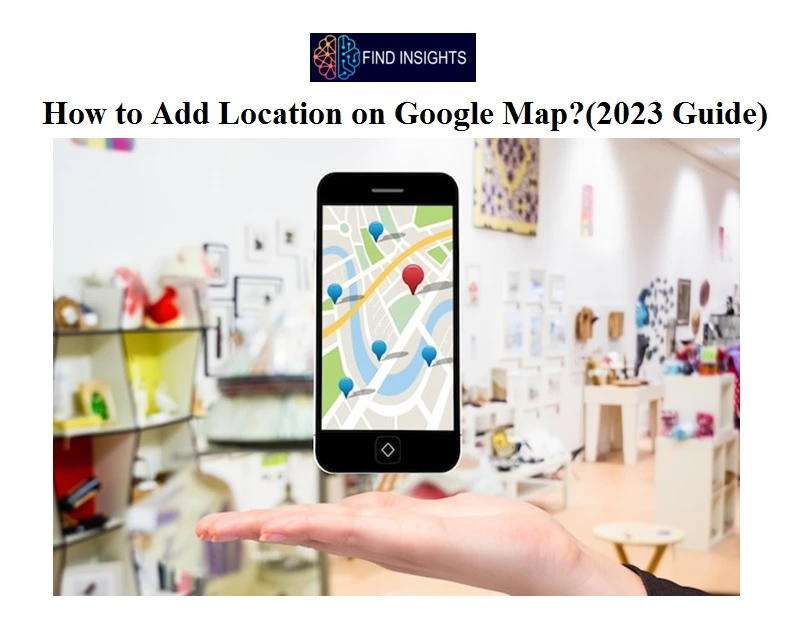
How to Add Location on Google Map?
To add a location on Google Maps, you can follow these steps:
1.Open Google Maps:
Go to the Google Maps website (www.google.com/maps) or open the Google Maps app on your mobile device.
2.Search for the Location:
In the search bar at the top, enter the name or address of the location you want to add. Google Maps will try to locate and display the place on the map.
3.Zoom In:
Use the zoom controls on the map to get a closer view of the area where you want to add the location.
4.Drop a Pin:
On the map, right-click (or long-press on mobile) on the exact location where you want to add the marker. This action will drop a pin at that spot.
5.Add Details:
After dropping the pin, a small info window will appear. In the info window, click on the “Add a missing place” link or the “Suggest an edit” link (depending on your device). It will open a new window where you can provide additional information about the location.
6.Enter Location Details:
In the new window, you can enter the name of the place, address, category, contact information, website, and any other relevant details. Try to provide as much accurate information as possible.

7.Submit the Information:
Once you have entered the details, click on the “Submit” or “Send” button to submit the information to Google for review.
8.Wait for Review:
Google will review the information you submitted and verify its accuracy. It may take some time for the changes to appear on Google Maps.
Note: Adding a location on Google Maps doesn’t guarantee immediate inclusion or accuracy, as Google has its own review and verification process.
LIKE WHAT YOU’RE READING?
CHECK OUT SOME OF OUR OTHER GREAT CONTENT HERE:
- HOW TO DEACTIVATE AN INSTAGRAM ACCOUNT?(STEP BY STEP GUIDE)
- HOW TO MAINTAIN HEALTHY LIFESTYLE?
- 10 TIPS ON HEALTHY LIFESTYLE
- BEST MOTIVATIONAL QUOTE FOR SUCCESS IN LIFE
- HOW TO REDUCE FUEL CONSUMPTION?
- LEARN THE ART OF TIME MANAGEMENT
- DEVELOPING EMOTIONAL INTELLIGENCE
- LEARN PROBLEM SOLVING SKILLS
- BEST BOOKS ABOUT SWAMI VIVEKANANDA
- 20 BEST QUOTES FOR A HEALTHY LIFESTYLE
- WHAT ARE BENEFITS OF RUNNING?
- WHAT ARE THE BENEFITS OF GREEN TEA?
- BENEFITS OF FENUGREEK FOR WOMEN: A COMPREHENSIVE GUIDE




2 Comments